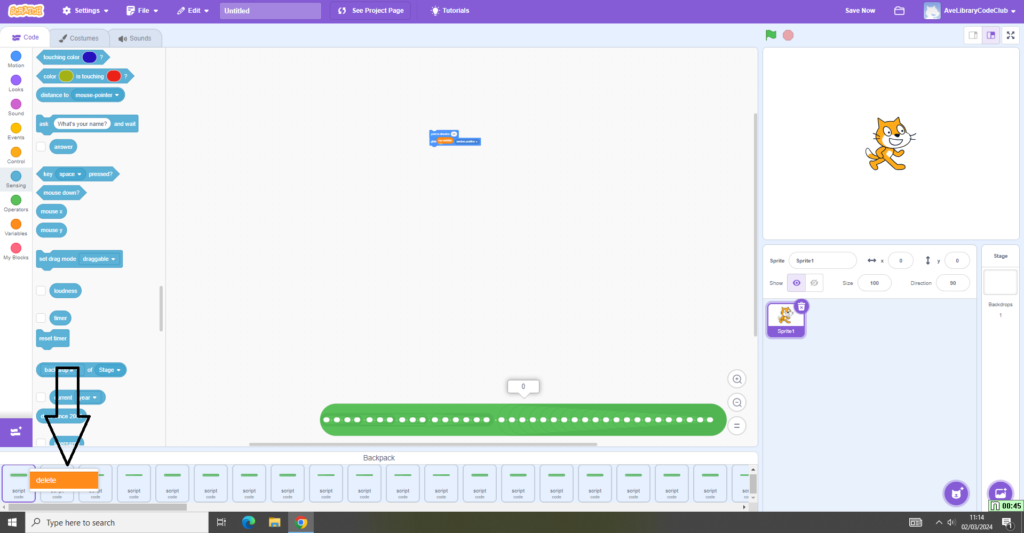Part of the updated Scratch 3.0 years prior to the current day, the backpack is located near the bottom of the browser, just above the taskbar.
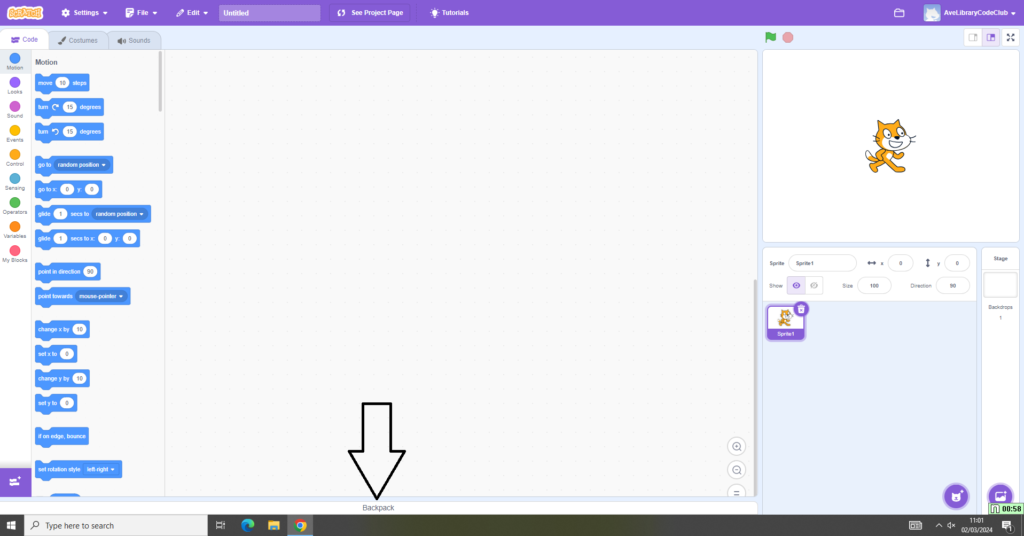
The backpack can store parts of code within itself and is usable across all projects; the code placed within it can be used in both new and old projects. This could be used to store a perfected piece of code from a test file into the main program without painstakingly replicating it by hand, saving both time and effort. It can also be used for duplicating identical code, however it is arguably more efficient to stack duplicated code and repeat duplication until the desired amount has been reached.
The backpack can store scripts of absurd proportions and can save as many scripts a moderate programmer may need, if not more. To delete code in the backpack, one must right-click and select delete, removing it permanently from its store unless re-added.